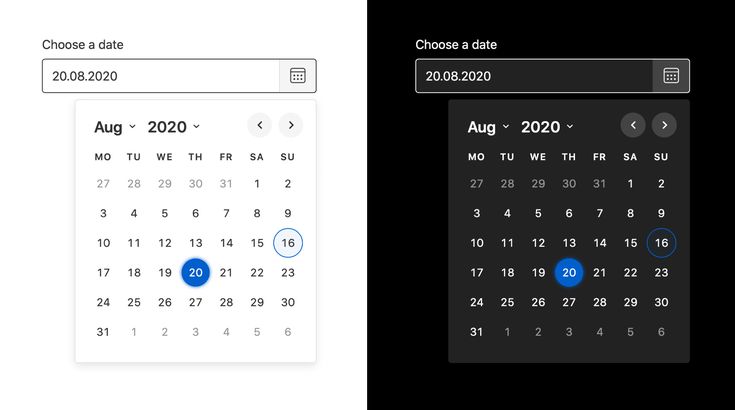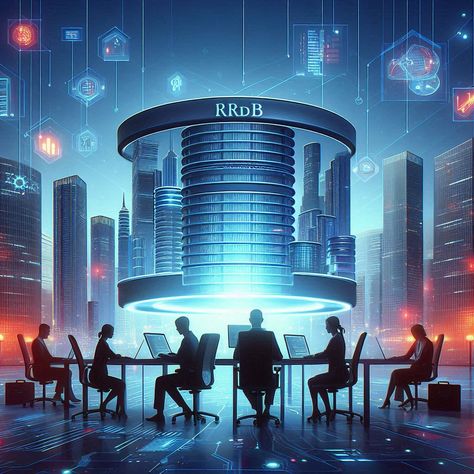Technology in the present corporate world is advancing at such high speed that managers and decision makers encounter new tools almost every month. Further, most of SQLTechGroup’s clients are top management and key decision makers, who do not have a tech background. They are the end users of our products and mainly interested in what the products finally deliver. Hence it is not surprising then, that over a period, terms that describe a service, begin to get used interchangeably. However, we believe that knowing the difference helps, in not just using the tools more effectively and bringing about positive business outcomes; but also, to make the right financial decision when purchasing such tools and services.
One such set of services that are referred to, interchangeably is ‘Analytics’ and ‘Business Intelligence’. So, let us delve deeper to understand their real meaning.
Business Intelligence
Let’s look at this term in isolation first. Business intelligence (BI) are metrics that we use, monthly, to analyze business performance.
Tools such as reporting dashboards, queries and statistical analysis are used to gain meaningful insights, that can help determine the steps to be taken next month or quarter. BI helps answer what happened, why it happened, and how can we proceed.
Business Intelligence helps us look back, take stock of massive amounts of raw data, run queries on it, mine data, use tools like OLAP and provide actionable insights.
A simple example of a practical application of BI is when a paper company uses it to analyze monthly sales, break it down region-wise and understand upward and downward trends. It can then drill down data to multiple levels and bring out meaningful actionable insights which can chart the course for the next month in terms of distribution, inventory management and manufacturing volumes. This analysis could be generated by a mid-level manager, while top management might view an executive summary of this very report to stay apprised.
To summarize, BI is a rearview approach which looks at what has already happened and hence is reactive. It crunches big data using tools such as scorecards, automated dashboard, OLAP, ad hoc queries, automated alerts and templated reporting.
The output of BI is used by business users such as executives, managers and the board to take quick action. All in all, BI is usually descriptive in nature. Keeping this in mind, let us move on to understand Analytics.
Advanced Analytics
Advanced analytics or simply analytics, is the use of sophisticated predictive models that help explore the future and extrapolate unforeseen data patterns. Unlike BI, advanced analytics is not used for day to day or month to month decision-making, but rather to drive the strategic vision of a company on a long-term basis.
Analytics involves in-depth working of big data by data scientists and analysts to discover that, which hasn’t yet been discovered.
Let us explore this through an example of the paper company we mentioned before. Suppose the national sales head who has a good hold on the international market, has a hunch that in the next four years, the paper demand in USA is going triple due to the growing demand for eco-friendly packaging. This would mean a probable need for the company to double its manufacturing capacity to cater to the demand, which would have large financial implications for the company. To confirm this, he would call in the advanced analytics team and brief them on his thinking. The team would then use complex modeling, forecasting, optimization and simulation to come up with demand forecasts, capacity projections, transportation cost optimization and foresee every other scenario that is needed to get the project going.
As we can see, analytics is to do with what will happen in the future and is a proactive approach. It involves not the regular business end users but experienced statisticians, analysts and IT specialists.
Analytics uses tools such as descriptive modeling, multimedia modeling, statistical and quantitative analysis. All in all, advanced analytics analyses and predicts what will happen in the future.
We hope with the above, we could sharply differentiate between Business Intelligence and Advanced Analytics. Knowing the difference can go a long way in selecting the right tools, the right people, and making data work for you in a far more effective manner.